
This fast-paced tutorial should be able to get beginners up and running with jQuery very quickly, while also providing a good overview of what jQuery is capable of (although jQuery’s capabilities go far beyond this beginning tutorial).
Keep in mind that this tutorial is just a bunch of straightforward, superficial code examples and very brief explanations for beginners who want to avoid all the jargon and complexities. But I still highly recommend that all beginners get past this stuff by means of a good book, some more in-depth tutorials online, or by using the jQuery documentation.
Link to jQuery’s Source Code Remotely
This is an optional technique that many developers are using today. Instead of hosting the jQuery source code on your own server, you can link to it remotely. This ensures the fastest possible download time of the source code, since many users visiting your site might have the file already cached in their browser. Here is how your <script> tag should look:
<script type="text/javascript" src="https://cdnjs.cloudflare.com/ajax/libs/jquery/3.5.1/jquery.min.js"></script>
Running Code Unobtrusively When the DOM is Ready
The first thing you need to be up and running with jQuery is what’s called the “document ready” handler. Pretty much everything you code in jQuery will be contained inside one of these. This accomplishes two things: First, it ensures that the code does not run until the DOM is ready. This confirms that any elements being accessed are actually in existence, so the script won’t return any errors. Second, this ensures that your code is unobtrusive. That is, it’s separated from content (HTML) and presentation (CSS).
Here is what it looks like:
$(document).ready(function() {
// all jQuery code goes here
});
Although you will normally include your jQuery code inside the above handler, for brevity the rest of the code examples in this tutorial will not include the “ready” handler.
Selecting Elements in jQuery
The jQuery library allows you to select elements in your HTML by wrapping them in $("") (you could also use single quotes), which is the jQuery wrapper. Here are some examples of “wrapped sets” in jQuery:
$("div"); // selects all HTML div elements
$("#myElement"); // selects one HTML element with ID "myElement"
$(".myClass"); // selects HTML elements with class "myClass"
$("p#myElement"); // selects paragraph elements with ID "myElement"
$("ul li a.navigation"); // selects anchors with class "navigation" that are nested in list items
jQuery supports the use of all CSS selectors, even those in CSS3. Here are some examples of alternate selectors:
$("p > a"); // selects anchors that are direct children of paragraphs
$("input[type=text]"); // selects inputs that have specified type
$("a:first"); // selects the first anchor on the page
$("p:odd"); // selects all odd numbered paragraphs
$("li:first-child"); // every list item that's first child in a list
jQuery also allows the use of its own custom selectors. Here are some examples:
$(":animated"); // selects elements currently being animated
$(":button"); // selects any button elements (inputs or buttons)
$(":radio"); // selects radio buttons
$(":checkbox"); // selects checkboxes
$(":checked"); // selects selected checkboxes or radio buttons
$(":header"); // selects header elements (h1, h2, h3, etc.)
View a list of jQuery’s selectors and custom selectors
Manipulating and Accessing CSS Class Names
jQuery allows you to easily add, remove, and toggle CSS classes, which comes in handy for a variety of practical uses. Here are the different syntaxes for accomplishing this:
$("div").addClass("content"); // adds class "content" to all <div> elements
$("div").removeClass("content"); // removes class "content" from all <div> elements
$("div").toggleClass("content"); // toggles the class "content" on all <div> elements (adds it if it doesn't exist, and removes it if it does)
You can also check to see if a selected element has a particular CSS class, and then run some code if it does. You would check this using an if statement. Here is an example:
if ($("#myElement").hasClass("content")) {
// do something here
}
You could also check a set of elements (instead of just one), and the result would return “true” if any one of the elements contained the class.
Manipulating CSS Styles with jQuery
CSS styles can be added to elements easily using jQuery, and it’s done in a cross-browser fashion. Here are some examples to demonstrate this:
$("p").css("width", "400px"); // adds a width to all paragraphs
$("#myElement").css("color", "blue") // makes text color blue on element #myElement
$("ul").css("border", "solid 1px #ccc") // adds a border to all lists
View more CSS-related commands for jQuery
Adding, Removing, and Appending Elements and Content
There are a number of ways to manipulate groups of elements with jQuery, including manipulating the content of those elements (whether text, inline elements, etc).
Get the HTML of any element (similar to innerHTML in JavaScript):
let myElementHTML = $("#myElement").html(); // variable contains all HTML (including text) inside #myElement
If you don’t want to access the HTML, but only want the text of an element:
let myElementHTML = $("#myElement").text(); // variable contains all text (excluding HTML) inside #myElement
Using similar syntax to the above two examples, you can change the HTML or text content of a specified element:
$("#myElement").html("<p>This is the new content.</p>"); // content inside #myElement will be replaced with that specified
$("#myElement").text("This is the new content."); // text content will be replaced with that specified
To append content to an element:
$("#myElement").append("<p>This is the new content.</p>"); // keeps content intact, and adds the new content to the end
$("p").append("<p>This is the new content.</p>"); // add the same content to all paragraphs
jQuery also offers use of the commands appendTo(), prepend(), prependTo(), before(), insertBefore(), after(), insertAfter(), which work similarly to append but with their own unique characteristics that go beyond the scope of this simple tutorial.
View more info on some of the above commands
Dealing with Events in jQuery
Specific event handlers can be established using the following code:
$("a").click(function() {
// do something here
// when any anchor is clicked
});
The code inside function() will only run when an anchor is clicked. Some other common events you might use in jQuery include:
blur, focus, hover, keydown, load, mousemove, resize, scroll, submit, select.
View a more comprehensive list of jQuery events
Showing and Hiding Elements with jQuery
The syntax for showing, hiding an element (or toggling show/hide) is:
$("#myElement").hide("slow", function() {
// do something once the element is hidden
}
$("#myElement").show("fast", function() {
// do something once the element is shown
}
$("#myElement").toggle(1000, function() {
// do something once the element is shown/hidden
}
Remember that the “toggle” command will change whatever state the element currently has, and the parameters are both optional. The first parameter indicates the speed of the showing/hiding. If no speed is set, it will occur instantly, with no animation. A number for “speed” represents the speed in milliseconds. The second parameter is an optional function that will run when the command is finished executing.
You can also specifically choose to fade an element in or out, which is always done by animation:
$("#myElement").fadeOut("slow", function() {
// do something when fade out finished
}
$("#myElement").fadeIn("fast", function() {
// do something when fade in finished
}
To fade an element only partially, either in or out:
$("#myElement").fadeTo(2000, 0.4, function() {
// do something when fade is finished
}
The second parameter (0.4) represents “opacity”, and is similar to the way opacity is set in CSS. Whatever the opacity is to start with, it will animate (fadeTo) until it reaches the setting specified, at the speed set (2000 milliseconds). The optional function (called a “callback function”) will run when the opacity change is complete. This is the way virtually all callback functions in jQuery work.
jQuery Animations and Effects
You can slide elements, animate elements, and even stop animations in mid-sequence. To slide elements up or down:
$("#myElement").slideDown("fast", function() {
// do something when slide down is finished
}
$("#myElement").slideUp("slow", function() {
// do something when slide up is finished
}
$("#myElement").slideToggle(1000, function() {
// do something when slide up/down is finished
}
To animate an element, you do so by telling jQuery the CSS styles that the item should change to. jQuery will set the new styles, but instead of setting them instantly (as CSS or raw JavaScript would do), it does so gradually, animating the effect at the chosen speed:
$("#myElement").animate(
{
opacity: .3,
width: "500px",
height: "700px"
}, 2000, function() {
// optional callback after animation completes
}
);
Animation with jQuery is very powerful, and it does have its quirks (for example, to animate colors, you need a special plugin). It’s worth taking the time to learn to use the animate command in depth, but it is quite easy to use even for beginners.
More info on the animate() command
More info on other effects-related jQuery commands
This is Just the Beginning
There is so much more you can do with jQuery beyond these basics I’ve introduced in this jQuery tutorial for beginners. I highly recommend that all developers buy a good book on JavaScript to learn some important JavaScript concepts (like anonymous functions, closures, scope, etc.) in order to be able to use jQuery in a more powerful way.
And please note that I’ve introduced a lot of commands and syntaxes in a very superficial manner, without explaining many of the problems you could have with some of these, so if you do run into problems, you can check out the jQuery documentation.

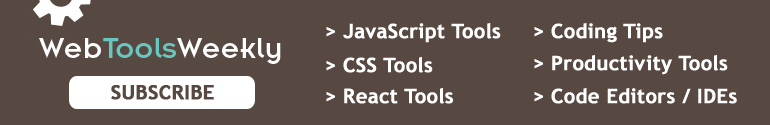
very nice post :) it will be helpful
Nice post, very useful with the basics of jQuery.
Very clearly written, with great examples, well done!
Great Great Post.
Finally something for beginners who actually want to get into coding, not just learning what the terms are called.
As a beginner to Jquery I think this post is by far the best I have seen in terms of providing a beginner with straight forward to the point code.
A much easier way to learn a language. You should post more in this style.
In my view its the Best tutorial I have ever read about JQuery.
Thanks a Lot
really useful article, thank you :D
bakwas article
e tane kai khabar nai padti bakwas vadi thas ti
Some good stuff there, well written and to the point. Just how I like it :)
well written post. really good stuff for starters.
Great article, thanks a lot !
Thanks for sharing the great tips, i was about to start learning JQuery. I think this will help me a lot.
Regards :)
Brilliant article. Bookmarked it and will definately be sharing the link with friends. A great, quick introduction to jQuery. Thanks
thanks, I’m actually just getting started with jquery and this was probably one of the best posts on beginners jquery. and to your credit, I almost never comment on things.
WOW. very very thanks, as i m looking this i got :)
Just what begginers need!
Really nice. Saved it as a pdf as well.
That’s actually a really good idea, Kelly. I think I’ll provide this in PDF format as well in the future. Thanks!
Much appreciate for this tutorial. very helpful!
what a wonderful article. its really nice.
good reference for beginners, bookmarked
Great Article for beginners.
if you really want to link the jquery script from their servers, and take advantage of the possibility of caching on the user’s end; you should be using “http://ajax.googleapis.com/ajax/libs/jquery/1.4.0/jquery.min.js” as the script source, and not “http://ajax.googleapis.com/ajax/libs/jquery/1.4.0/jquery.min.js?ver=1.4.0”. Because most browsers will not cache files which has a query string attached.
Darsh,
I don’t think that’s 100% accurate. As long as the query string value remains exactly the same on subsequent reqests, then it will cache. I think you’re thinking of query string values that are dynamic, for example when you append a time stamp. In that case, the file will not cache because all subsequent requests will have a different time stamp.
Caching is good if it can be controlled.
Session id might be better, because u dont want to go and download for every request on the page..
Any thoughts on the short comings of this approach?
IT realy very great. Thanks a lot.
And yet nearly everything there can be accomplished with REAL JavaScript, not a huge, bloated, overly modularized 60kb library.
60k (uncompressed) is huge and bloated?
Hope your 14.4 steam-powered modem doesn’t burst. Better yoke up another team of cyber-donkeys to pull that massive load.
Very useful post. thanks
$(“#myElement”).slideUp(slow, function() {
// do something when slide up is finished
}
slow should be written as “slow”
Boris,
Good catch. I’ve corrected it and fixed the PDF version, too.
Thanks!
Thank you for such a nice and clean explanation.
hi
Really helpful tutorials.i have also some list of tutorials list please see here:-
http://jquery13.blogspot.com/2010/08/55-jquery-tutorials-resources-tips-and.html
Thanks
Aman
OOPS! your site is Down (for Sale)?
Nice post!
it will be helpful for the beginner like me.
good!!! good good!!! good good!!! good good!!! good good!!! good good!!! good
It’s very nice for begginers
its very helpful software for begginers
Great post, the section on css selectors was especially helpful.
I hope to incorporate some of this in my site!
I’ve not even finished reading the whole post yet and I already know this is just what I’ve been looking for; JQuery for beginners-who-know-their-way-around-a-bit-of-code. Loving it! I’ve recently started commenting on SR too, so I hope I’ll catch some more of your posts up there!
Cheers
Oh how perfect!
I have just started learning jQuery and now have something to practice with.
Thanks!
Good Tutorial, easy to understand, I have translated it to chinese on my blog.
This is a great tutorial! Thanks for sharing.
this is Amazing tutorials
Nice post .. Helpful for beginner
well of course u r right. its very good for beginers….
I’m newbie.. Thanks for info
thanks for your kind of collective information
Very Good for beginners
Thanks for making this so easy to understand! I am a beginner when it comes to jQuery and this tutorial was very helpful! Thanks again.
thanks – much easier to understand than other tuitorials on jquery. I feel confident enough to give it a try now
Thanks for strong base
best tutorial ever
Really nice post for beginners
Nice post.. It was really helpful :)
Still real helpful! thanks..
Great Sharing :) i enjoyed
as a starter it has been helpfull
awesome for beginers
Man, This is the best tutorial i have ever seen on the internet on language introduction and code example. You rock my friend. It certainly clears up some cob-webs.
Thanks man.
Best tutorial I have ever seen !, thanks !!!
basic some what covered that’s good..thank u
Good example
Very very useful for me.
excellent for a begineer to start with… keep it up :)
Thanks for the tutorial, very useful :)
good article……very useful…
Good tutorial really helpfull
its simply superb information…..
Really very good……Good presentation :)
Nice one to understand JQuery easily.
Thanks for the Post
good
Nice Post….
Correct guidance for the beginners. Thanks.
I have some issues with Jquery.
Before loading the page, I would like to call server side based on the result which I got from server I want to lad that particular page.
It will be highly helpful to people like us, Thanks
I am about to learn JQuery what are the necessary files to download to get started.
very nice post :) it will be helpful
Thank you very much! Really helpful post!
really useful article, thank you :D
nice article.. its helpful to me,…
Impressive! Well written!
great article, thank you very much…
Nice tutorial ever I see
Very clearly written, expalin with great examples.
it will be helpfull to every body………………..
nice stuff
nice stuff for beginners
I really liked… thanks…
Nice Post, Keep it up…..
Thanks
Very helpful tutorial , I think jquery is the most powerful javascript today , I used YUI before but it was realy horrible for me.
Very helpful tutorial , I think jquery is the most powerful javascript today .If you want to get more example step by step with full source code then use this link
http://www.dotnetnukes.blogspot.in/2013/04/simple-menu-using-jquery-beginners.html
http://www.dotnetnukes.blogspot.in/2013/04/jquery-form-validation-in-aspnet.html
http://www.dotnetnukes.blogspot.in/2013/03/jquery-in-aspnet.html
nice And good starter tutorial.
thank you
Thank you! Well written beginner’s tutorial with good example.
nice tutorial
Hey,
This is very good for beginner.
Thank you
Thank you for the wonder full tutorial, which meant a lot to me and learnt many things from it as a beginner
Nice post. It’s very helpful to Jquery beginner.
Thanks a lot.
Very nice article.
Now I need to change some old javascript code with jquery code.
Thanks.
greate.
Where does this go in the HTML?
$(document).ready(function() {
// all jQuery code goes here
});
Inside
<script>tags, or inside of an external JavaScript file, linked in the HTML using a<script>tag.This helps me a lot in learning jQuery. Thanks.
Hey,
fantastic tutorial. Very plain and simple yet very descriptive. I loved your flow of writing. good for beginners to understand each concept nicely. I write articles on JQuery as well in my personal blog.
I would love to share your blog as a reference to my readers. You blog is awesome!
Thanks, I’ve bookmarked this page as a cheat sheet of sorts. =)
Well written. I am bookmarking it :)
very nice to learning
It’a more than 3.5 years since you wrote the article, and it’s just as helpful now as when you wrote it!
As a rank beginner to jQuery your article makes getting my head around the subject matter extremely easy.
Many thanks for your effort. I’m looking forward to reading anything else you’ve written too.
i have a problem related with jquery.the question is:-
why the jquery distroys/stops sliding image of my blogger ?
my blog url is :http://horizonkshitij.blogspot.com/ .please help me!
Is these jquery easy to implement in the wordpress sites ?
I want to put some special animated displays on my site, http://www.theamazonprincess.com
can you give some suggestions?
This is really a good tutorial on jquery.
The tutorial is quite simple, to the point and gives a starting platform for the beginners.
Thanks a lot!
great tutorial for beginners!!
http://www.webdesigningcourse.in/html-training-in-chennai.html
very very useful tutorial for beginners… Super.. thanks
Very Nice article for Bigness and Exp also. This article help me lot …Very Clear Example …
THANKS…………….
thanks .. this is wonderful and instant tutorial!
I’ve created a text changer effect using jQuery.
Take a look at: http://uihints.blogspot.in/2014/03/awesome-text-flip-effect-using-jquery.html
Anybody, would you tell me if it can be made dynamic too? And can this be done with pure CSS “only”?
WELL SET
ITS VERY helpful
Cool thanks! I feel up to speed on the introduction…with no experience other than the Javascript Ninja book…
hi,
Great stuff, i would appreciate your efforts.
Very Good Stuff in very brief way of inputs.
I am feeling Happy with this Post Keep Rocking :)
This is a very useful tutorial for learning jQuery quickly. Thanks!
Wow wonderful jqueryplugins …..
Very good tutorial, from beginner’s perspective :). And yes best tutorial for beginners in Jquery so far. Thanks!
Here is a simple jQuery tutorial for beginners http://hmkcode.com/jquery-tutorial/
Thanks for this. Its helpful
very clear information with proper explanation
very very helpful for beginners..thank you
nice tutorial thank you for helping
This is amazing tutorial thank you for helping me, in the Class it takes 5 days to know them that the instructor teaches us, but within 20-30 minutes I got all the Idea of declaration ,how we selecting elements etc in j query.
thanks a lot.
Very nice and simple for anyone to understand.
so simple thanks
Its very useful!
Thanks for sharing.
:)
Thanks for this tutorial. Was very helpful.
Awesome post for the beginners.
Nice tutorial for me as beginer