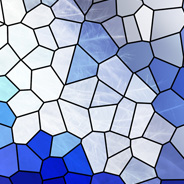
This reference is going to provide a detailed overview of CSS opacity, along with some code examples and explanations to help you implement this useful CSS technique in your projects equally across all browsers.
Old Opacity Settings
Here are the old opacity settings that were required for older versions of Firefox and Safari:
.myElement {
-khtml-opacity: .5;
-moz-opacity: .5;
}
The -khtml-opacity setting was for older versions of the webkit rendering engine, and was necessary in order to get older versions of Safari to work. This proprietary property is now obsolete and is no longer needed unless you know that you have a significant amount of web traffic coming from visitors using Safari 1.x., which is highly unlikely.
The next line uses the proprietary property -moz-opacity, which was aimed at very early versions of the Mozilla rendering engine, and dates back even to Netscape Navigator. Firefox stopped requiring the -moz-opacity property since Firefox 0.9. Firefox 3.5 (now using the Gecko engine) has dropped support for this property.
CSS Opacity in Firefox, Safari, Chrome, and Opera
Here is the simplest and most up to date syntax for CSS opacity in all current browsers except Internet Explorer:
.myElement {
opacity: .7;
}
The syntax above will set an element to 70% opacity (or 30% transparency). A setting of opacity: 1 would make the element opaque, whereas a setting of opacity: 0 would make the element completely invisible. This is easy to remember if you keep in mind that the word “opacity” comes from the word “opaque”, which is the opposite of “transparent”. The lower the opacity (or “opaqueness”), the closer you’ll be to transparency.
The opacity property can be set to two decimal places, so a value of “.01” would be different from a value of “.02”, although the visible difference would be very hard to notice. Generally, it’s best to stick to one decimal place, using values like “.3” or “.7”.
CSS Opacity in Internet Explorer
As usual, Internet Explorer doesn’t play well with others, and since there are currently three different versions of Internet Explorer in common use, the transparency settings are different, and sometimes require additional CSS to get them to work.
.myElement {
filter: alpha(opacity=40);
}
The above css uses the proprietary filter property to get transparency to work in Internet Explorer versions 6-8. There is one caveat for IE6 and IE7: In order for the transparency settings to take effect, the element in question needs to “have layout”. An element can be given layout using a number of CSS properties, including width and position. For details on the Microsoft-only hasLayout property, and how to trigger it, see this article.
Another way to set transparency via CSS in Internet Explorer 8 uses the following syntax (note the comments that indicate which versions):
.myElement {
filter: progid:DXImageTransform.Microsoft.Alpha(opacity=40);
/* above line works in IE6, IE7, and IE8 */
-ms-filter: "progid:DXImageTransform.Microsoft.Alpha(opacity=40)";
/* above line is IE8 only */
}
The first line will work in all currently-in-use versions of IE, and the second line works only in IE8. Notice the differences between the two lines: In line two, there is a -ms- prefix attached to the filter property, and there are quotations around the entire value declaration, both of which are necessary for that syntax to work.
To be honest, I really have no idea why you would even need either of the “progid” methods, since the filter property works on any element that has layout in all versions of IE using the syntax alpha(opacity=40), as shown in the first example in this section.
.myElement {
-ms-filter: "progid:DXImageTransform.Microsoft.Alpha(opacity=40)";
filter: alpha(opacity=40);
}
Basically, if you’re including the IE8-as-IE7 meta tag in your site’s code, or you’re worried that IE8 users will be hitting the compatibility mode button, then this would be necessary. Otherwise, just use the plain filter method (first example).
Thanks to the comment by Peter for providing the source for this info. I haven’t actually tested to confirm this, but the referenced website is quite reliable, so I will assume it’s correct.
Setting and Changing CSS Opacity with JavaScript
You can access the CSS opacity property in JavaScript using the following syntax:
document.getElementById("myElement").style.opacity = ".4"; // for most browsers
document.getElementById("myElement").style.filter = "alpha(opacity=40)"; // for IE
The above lines of code could be used inside of a loop or other dynamic function that alter the values in an incrementing fashion. Of course, you would first identify the client capabilities using feature detection in order to decide which line of code to use.
Setting and Changing CSS Opacity with jQuery
Setting CSS opacity directly using jQuery is much more practical and easier to implement, because the code is exactly the same for all browsers, and you don’t have to worry about an element “having layout” in IE:
$(".myElement").css({ opacity: .4 }); // works in all browsers
You can also animate the opacity of an element using the following jQuery code:
$(".myElement").animate({
opacity: .4
}, 1000, function() {
// Animation complete; works in all browsers
});
Whatever the opacity of the element is when the animation begins, it will animate until it reaches an opacity level of “.4”. The speed of the animation is set using the value “1000”, which is the duration of the animation in milliseconds. The final property listed is an optional callback function that will run some code when the animation is complete.
If the opacity of this element is already set to “.4” in the CSS, then you won’t notice any difference when the animation runs, so the animated value has to be something significantly different.
Transparency Through RGBA
Another CSS3 technique that is supported by a few newer browsers (namely Firefox 3+, Opera 10.1+, Chrome 2+, Safari 3.1+) is setting opacity by means of an alpha channel in RGBA. Here is the syntax:
.rgba {
background: rgba(98, 135, 167, .4);
}
In the above declaration, the background is given a color in RGB (the first three numbers), then an alpha setting is given last, to implement transparency on the given color. This alpha setting works the same way as the opacity property, with any number accepted from 0 to 1, up to two decimal places. The higher the number, the closer the color will be to full opacity (opaqueness).
Transparency Through HSLA
Similar to the previous declaration, CSS3 also allows the ability to set a color along with an alpha value using HSLA, which represents Hue, Saturation, Lightness, and Alpha. Here is an example of HSLA transparency:
.hsla {
background: hsla(207, 38%, 47%, .4);
}
For a further explanation on HSLA colors, see this article on W3.org. As is the case with RGBA transparency, the last number represents the transparency setting, and works the same way as RGBA.
One important benefit to note about both RGBA and HSLA transparency is that these transparency settings don’t affect child elements the way the opacity property does. The alpha setting for RGBA and HSLA affects the opacity of the background color only and nothing else (thanks to Irakli for pointing this out).
Effects on Validation of CSS
If you’re using any opacity settings in your CSS, your CSS code will not validate according to current W3C standards. Many developers are not as concerned about CSS validation as they are about HTML validation, but it’s something to keep in mind. This can be partially resolved for Microsoft-specific styles by placing them in separate stylesheets using conditional comments, but other browsers’ opacity styles (specifically the opacity property) would still be in your main stylesheet, causing validation errors.
<a href="http://jigsaw.w3.org/css-validator/check/referer?profile=css3">Valid CSS</a>
The CSS opacity property is part of the CSS Color Module Level 3 (which is part of CSS3), and is (as of this writing) in the last call phase on the specification track, so although it is well supported, there is still some time before it is an official standard.
I hope I’ve covered the most important facts and code for cross-browser CSS opacity. If I’ve left out any important information, or made any errors, feel free to comment and I’ll gladly make any corrections or additions.

Nice article, I usually have to search the web to find this information, but now I have it all on one nice page! Thanks!
Nice article, I have been looking for some clarity on this recently… thanks!
Any reason you skipped the leading 0? :-)
Yeah, that might make it more readable I suppose… I also try to put as little as possible into the code examples because the current code highlighter I use can be a bit troublesome.
Great summary!
background: rgba(98, 135, 167, .4); CRAAAZY and really easy :)
Is rgba with opacity working in all browsers ?
No, it’s not. RGBA (and HSLA) alpha transparency works in: Firefox 3+, Opera 10.1+, Chrome 2+, Safari 3.1+, which is mentioned in the article.
very nice and useful article…,
keep us the good words…!
didn’t realise the new alpha settings CSS3, really useful, mind buzzing with possibilites… thanks!
Interesting, thanks for sharing, will play with these features later.
Great post. Thanks
Nice article, opacity is a very neat element to web design.
Nice collection in one post. Thanks!
Another variation on opacity that degrades gracefully and uses -ms for IE.
http://pastie.org/866475
There’s a major difference between setting transparency via “opacity” and “background: rgb()”. Former sets opacity of the element and everything contained inside as well, including font (not so cool), whereas “background: rgb(r,g,b,alpha)” only sets the opacity of the element itself, leaving the children (including text inside) alone.
Unfortunately, since IE 6,7 and 8 are still clueless about CSS3, the only way to make a background transparent there is to use transparent PNGs and of course even with that you will have to show IE6 some special love.
Sigh.
Great post! Im still amazing at cross browser compatibility being an issue. Never the less, utilizing this great resource to ease our coding worries will help greatly! Thanks man..
body { opacity:0.7; }
will validate if you change the options on the validator to the Profile:
CSS Level 3
try it:
http://jigsaw.w3.org/css-validator/#validate_by_input+with_options
the IE specific ones wont, but thats what conditional statements are for.
Good point, Steve. I forgot about those options.
And I’m glad you brought this up, because when validating a site by means of the “referrer” link that W3C gives you, it automatically defaults to CSS 2.1. To get it to use CSS3, you can add a querystring value, like this:
http://jigsaw.w3.org/css-validator/check/referer?profile=css3
I think I’ll update the article to include this info. Thanks.
One drawback I have noticed with using
filter: progid:DXImageTransform.Microsoft.Alpha(opacity=40);
// first line works in IE6, IE7, and IE8
-ms-filter: “progid:DXImageTransform.Microsoft.Alpha(opacity=4)”;
// second line is IE8 only
is that if you use this on transparent PNGs it makes them look terrible. Pixelated blobs that are a mess.
So I use this for transparent images
filter:progid:DXImageTransform.Microsoft.AlphaImageLoader(src='../images/dropshadow.png', sizingMethod='scale');
It sucks because you can’t tile images using this method, like, for example, tiling a transparent PNG for a background image. I wouldn’t be wanting to use Opacity for something like that anyways.
Johan’s example
http://www.impressivewebs.com/css-opacity-reference/comment-page-1/#comment-1649
Does work for transparent backgrounds in a similar way as RGBA or HSLA and has worked for me in the past.
very nice and useful article
Very nice article! thank you for posting it!!!
great article, thanks! :)
Thanks
Great to have a comprehensive and up-to-date article. I also read the posting at …
http://www.quirksmode.org/css/opacity.html
… which seems to suggest an anwser to your statement “To be honest, I really have no idea why you would even need either of the “progid” methods” – it seems you’d use these in order to get IE8-as-IE7 to work properly.
I’d be grateful if you’d give an opinion on this, cause I’m no expert and (like everything) it’d be great if the experts agreed!
Thanks, Peter. I’ll take a look at that link when I get a chance.
Some good examples there.
If you did go down the javascript route to target the alpha I’d more inclined to create a class in CSS that targets it unless you are fading of course :)
Hi Louis. Nice article. But I’ve a question.
How to handle opacity and PNG both at same time on IE.
While trying to have a div with PNG (with transparency levels) background, I’ve used jQuery to animate opacity through $.fadeIn();
But you will see that breaks everything. Because jQuery detects if browser is IE, it uses filter. And PNG in IE6 you know it’s fixed by filter too.
The point you might be thinking right now is “but.. that’s just ie6, hell yah.” And my answer is NO!! I’ve discovered that in some weird way, microsoft team had deployed the fix (since IE7) for PNG using a kind of “filter” hidden property. So, if you set filter opacity to any element containing a PNG transparencies image as background, it will be broken even in IE8.
It would be great if you add “subscribe to mail” for the comments. How do I check if someone reply me… ¬¬
Useful post, Just subscribed to your feed.
An excellent and comprehensive article. Thank you.
Good articles, but it must be possible to validate CSS with 3.0 with a link. There must be a way. I mean, it’s not that smooth to say this in the footer: “CSS – click here, and then change the settings so it validates with css3.0 and then press validate”… Anyone?
Yes, there is, it’s mentioned in the article. Just link it like this from your site:
http://jigsaw.w3.org/css-validator/check/referer?profile=css3
Using the trailing querystring value it will validate it using CSS3.
This was a really helpful article! It has a lot of great info. Thanks for sharing.
Nice collection Thanks you..
Nice article. Thanks..
Very nice article! thank you for sharing it.
Great Article
How to create transparent text using css that shows only border of text and background through text?
Maybe these links will help:
http://tympanus.net/codrops/2011/12/12/experiments-with-background-clip-text/
http://trentwalton.com/2010/03/24/css3-background-clip-text/
But I think they only work in WebKit.
Nice! Unfortunately they do only work with web-kit at the moment, but still what I needed! How much of these have changed with IE9?
Thank you, your article helped!
Interesting article. Opacity is so much easier in modern browsers but I guess for backwards compatiblity need to ensure that the IE version is used aswell.