Illustrating the Potential Power of Design
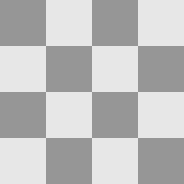
Design that is arbitrary and unplanned might succeed simply because of its ease of use, or its familiarity. But design that is well thought out and planned with specific goals in mind has the potential to cause users or customers to make decisions that they might not normally make.
Yes, I suppose this is a form of manipulation and some people might not agree with it. But I think as long as you stay within certain boundaries, manipulation through design doesn’t cross any lines, and it’s really just a tool at the disposal of the website/owner/designer.

 In the comments of a
In the comments of a 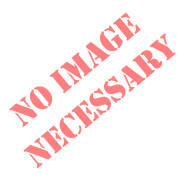 This post might sound like an opinionated rant, so I apologize up front for that. But sometimes I write stuff because I get annoyed at how quick people are to jump on bandwagons and follow trends, and it often comes out sounding a little harsh. Even I’ve been guilty of following trends at times, as I’m sure we all have. But sometimes we have to be a little more honest about the realities of our industry.
This post might sound like an opinionated rant, so I apologize up front for that. But sometimes I write stuff because I get annoyed at how quick people are to jump on bandwagons and follow trends, and it often comes out sounding a little harsh. Even I’ve been guilty of following trends at times, as I’m sure we all have. But sometimes we have to be a little more honest about the realities of our industry. Use of conditional comments to target certain versions of Internet Explorer is pretty commonplace nowadays, and is generally seen as the best-practice method for including separate styles for IE.
Use of conditional comments to target certain versions of Internet Explorer is pretty commonplace nowadays, and is generally seen as the best-practice method for including separate styles for IE. Maybe it’s just me. Maybe I’m a JavaScript debugging n00b, or maybe it’s my limited knowledge of Firebug.
Maybe it’s just me. Maybe I’m a JavaScript debugging n00b, or maybe it’s my limited knowledge of Firebug. Over the past week, I’ve redesigned Impressive Webs, and today it’s launched. The last design got old quick, and I felt it wasn’t as good as it should have been.
Over the past week, I’ve redesigned Impressive Webs, and today it’s launched. The last design got old quick, and I felt it wasn’t as good as it should have been.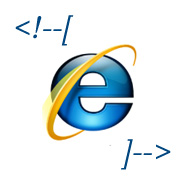 Dealing with Internet Explorer is a fact of web design, and it isn’t going to go away anytime soon.
Dealing with Internet Explorer is a fact of web design, and it isn’t going to go away anytime soon. I think it’s safe to say that the voice of the audience in the web design blogging community has had a tremendous effect on the quality and honesty of web design-related articles.
I think it’s safe to say that the voice of the audience in the web design blogging community has had a tremendous effect on the quality and honesty of web design-related articles.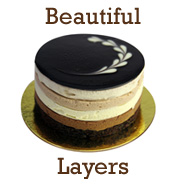 It was disappointing to see the unwarranted uproar that occurred in the comments of my article on Smashing Magazine on
It was disappointing to see the unwarranted uproar that occurred in the comments of my article on Smashing Magazine on  Most CSS developers eventually come to learn that, because of code savings, using shorthand notation is usually best. For this reason, I strongly recommend using shorthand notation for
Most CSS developers eventually come to learn that, because of code savings, using shorthand notation is usually best. For this reason, I strongly recommend using shorthand notation for