What Does “width: 100%” Do in CSS?
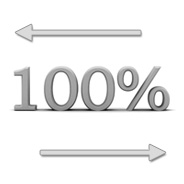
width: 100% in your CSS declaration for that element, and your problem is solved.
Not so fast. It’s not quite that easy. I’m sure CSS developers of all skill levels have attempted something similar to what I’ve just described, with bizarre results ultimately leading to head scratching and shruggingly resorting to experimenting with absolute widths until we find just the right fit. This is just one of those things in CSS that seems easy to understand (and really, it should be), but it’s sometimes not — because of the way that percentages work in CSS.



 While doing some testing for cross-browser compatibility on a few of my recent articles/tutorials, I came across some odd behaviour in Opera 10.53 when styling a list of links as block-level elements.
While doing some testing for cross-browser compatibility on a few of my recent articles/tutorials, I came across some odd behaviour in Opera 10.53 when styling a list of links as block-level elements. Late last year, I wrote a pretty
Late last year, I wrote a pretty  Since CSS3 has become such a big deal in the future-thinking minds of web designers today, I think it would be appropriate for front-end developers to begin formulating some best-practice habits and techniques so that any CSS3 development we do is done right, and we therefore are able to get CSS3 development off to a good start.
Since CSS3 has become such a big deal in the future-thinking minds of web designers today, I think it would be appropriate for front-end developers to begin formulating some best-practice habits and techniques so that any CSS3 development we do is done right, and we therefore are able to get CSS3 development off to a good start. Recently, Chris Spooner of Line25 wrote a tutorial describing how to create a
Recently, Chris Spooner of Line25 wrote a tutorial describing how to create a  Dear Microsoft,
Dear Microsoft,
 Ever since WordPress burst on the scene and gained huge popularity among designers, developers and Joe Blow bloggers, it has become shockingly easy to create SEO-friendly content. WordPress handles everything for you: Pretty spider-friendly URLs, semantic content, accessibility, and structurally accurate heading tags.
Ever since WordPress burst on the scene and gained huge popularity among designers, developers and Joe Blow bloggers, it has become shockingly easy to create SEO-friendly content. WordPress handles everything for you: Pretty spider-friendly URLs, semantic content, accessibility, and structurally accurate heading tags.
 If you’ve been developing with CSS for some time now, you’re certainly familiar with the
If you’ve been developing with CSS for some time now, you’re certainly familiar with the