Don’t Use PHP for Browser Detection (for CSS)

<body> tag and target the browser accordingly in their CSS.
I’ve known for some time now that this is wrong. I was told that a user agent can be faked, so the people I’ve worked with discouraged this method, and I’ve never used it.
In no way am I an expert in this particular area, so I’m not claiming here to be able to fully explain exactly why we shouldn’t do this, but a little bit of quick research on this topic shows that server-side browser detection is not a good idea.
I’m not going to drag each of these points on (mostly because I don’t have the technical expertise in this area), but instead I’m just going to provide brief quotes and links that discourage the use of this method and provide further insight into the matter.

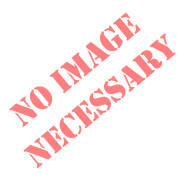 This post might sound like an opinionated rant, so I apologize up front for that. But sometimes I write stuff because I get annoyed at how quick people are to jump on bandwagons and follow trends, and it often comes out sounding a little harsh. Even I’ve been guilty of following trends at times, as I’m sure we all have. But sometimes we have to be a little more honest about the realities of our industry.
This post might sound like an opinionated rant, so I apologize up front for that. But sometimes I write stuff because I get annoyed at how quick people are to jump on bandwagons and follow trends, and it often comes out sounding a little harsh. Even I’ve been guilty of following trends at times, as I’m sure we all have. But sometimes we have to be a little more honest about the realities of our industry.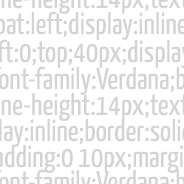 Just to clarify beforehand, this article does not constitute an argument in favour of using multi-line CSS blocks over single-line CSS blocks.
Just to clarify beforehand, this article does not constitute an argument in favour of using multi-line CSS blocks over single-line CSS blocks. Use of conditional comments to target certain versions of Internet Explorer is pretty commonplace nowadays, and is generally seen as the best-practice method for including separate styles for IE.
Use of conditional comments to target certain versions of Internet Explorer is pretty commonplace nowadays, and is generally seen as the best-practice method for including separate styles for IE. Maybe it’s just me. Maybe I’m a JavaScript debugging n00b, or maybe it’s my limited knowledge of Firebug.
Maybe it’s just me. Maybe I’m a JavaScript debugging n00b, or maybe it’s my limited knowledge of Firebug. Admittedly, this is probably not the kind of CSS property that’s going to be used in every design, but it is a very useful one when you need it.
Admittedly, this is probably not the kind of CSS property that’s going to be used in every design, but it is a very useful one when you need it.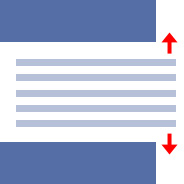 After redesigning this website, and realizing that I’ve been way too nonchalant about different window sizes, I came across an issue that probably occurs in a lot of different layouts.
After redesigning this website, and realizing that I’ve been way too nonchalant about different window sizes, I came across an issue that probably occurs in a lot of different layouts. Over the past week, I’ve redesigned Impressive Webs, and today it’s launched. The last design got old quick, and I felt it wasn’t as good as it should have been.
Over the past week, I’ve redesigned Impressive Webs, and today it’s launched. The last design got old quick, and I felt it wasn’t as good as it should have been.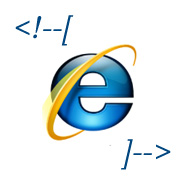 Dealing with Internet Explorer is a fact of web design, and it isn’t going to go away anytime soon.
Dealing with Internet Explorer is a fact of web design, and it isn’t going to go away anytime soon.