
Since opinions stated in blog comments often have the potential to misrepresent what the author has said, I thought I would put together an exhaustive reference of tips and recommendations that will help all of us become better at commenting on the different web design blogs that we visit each week.
So please consider applying the advice in this article in order to improve the communication level on web design blogs, and to help all of us move forward in a positive direction as we try to become more skilled at coding, designing, developing, and maintaining websites.



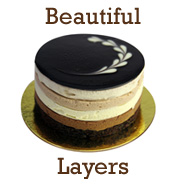 It was disappointing to see the unwarranted uproar that occurred in the comments of my article on Smashing Magazine on
It was disappointing to see the unwarranted uproar that occurred in the comments of my article on Smashing Magazine on  Most CSS developers eventually come to learn that, because of code savings, using shorthand notation is usually best. For this reason, I strongly recommend using shorthand notation for
Most CSS developers eventually come to learn that, because of code savings, using shorthand notation is usually best. For this reason, I strongly recommend using shorthand notation for 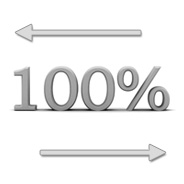 It seems like this should be one of the easiest things to understand in CSS. If you want a block-level element to fill any remaining space inside of its parent, then it’s simple — just add
It seems like this should be one of the easiest things to understand in CSS. If you want a block-level element to fill any remaining space inside of its parent, then it’s simple — just add  While doing some testing for cross-browser compatibility on a few of my recent articles/tutorials, I came across some odd behaviour in Opera 10.53 when styling a list of links as block-level elements.
While doing some testing for cross-browser compatibility on a few of my recent articles/tutorials, I came across some odd behaviour in Opera 10.53 when styling a list of links as block-level elements.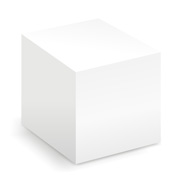 CSS has a pretty useful property called
CSS has a pretty useful property called  Late last year, I wrote a pretty
Late last year, I wrote a pretty  One of the huge benefits to using CSS3 is the ability to create image-like effects without the use of images. CSS3 gradients, shadows, and rounded corners have helped designers greatly in this area.
One of the huge benefits to using CSS3 is the ability to create image-like effects without the use of images. CSS3 gradients, shadows, and rounded corners have helped designers greatly in this area. Since CSS3 has become such a big deal in the future-thinking minds of web designers today, I think it would be appropriate for front-end developers to begin formulating some best-practice habits and techniques so that any CSS3 development we do is done right, and we therefore are able to get CSS3 development off to a good start.
Since CSS3 has become such a big deal in the future-thinking minds of web designers today, I think it would be appropriate for front-end developers to begin formulating some best-practice habits and techniques so that any CSS3 development we do is done right, and we therefore are able to get CSS3 development off to a good start. Recently, Chris Spooner of Line25 wrote a tutorial describing how to create a
Recently, Chris Spooner of Line25 wrote a tutorial describing how to create a