
I especially appreciate articles written by familiar bloggers and designers from around the community, some of whom I’ve personally been privileged to interact with. The magazine’s editors truly go above and beyond to ensure they’ve (as they state on page 8 of every issue) “scoured the web” to find the web’s best talent. In recent months, they’ve published articles by Alen Grakalic, Soh Tanaka, and Chris Coyier, the latter of which was a major cover feature on WordPress. Many of us are no doubt familiar with those names, so it’s exciting to see them get such recognition.
But the magazine has its flaws, and although it’s (by default?) my favourite web design magazine, I still think it could be better. So here are my (admittedly whiny) complaints about .net magazine, and how I think it could improve.

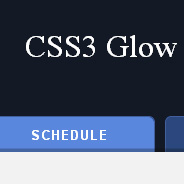 The other day I visited the
The other day I visited the 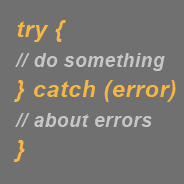 I don’t consider myself an application developer. I think I have some knowledge of application design principles, but it’s something I’d like to improve on, especially in the area of JavaScript and Ajax-driven applications.
I don’t consider myself an application developer. I think I have some knowledge of application design principles, but it’s something I’d like to improve on, especially in the area of JavaScript and Ajax-driven applications.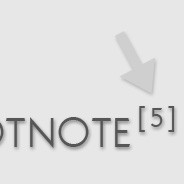 If you’ve ever clicked on a footnote link in a Wikipedia article, you’ve probably noticed that two things happen: (1) the link brings you to the footnote section at the bottom of the page; and (2) the selected footnote is highlighted with a different color. In a list of footnotes, this feature makes it easy for the reader to visually access the appropriate footnote.
If you’ve ever clicked on a footnote link in a Wikipedia article, you’ve probably noticed that two things happen: (1) the link brings you to the footnote section at the bottom of the page; and (2) the selected footnote is highlighted with a different color. In a list of footnotes, this feature makes it easy for the reader to visually access the appropriate footnote. Not too long ago I wrote an article for Six Revisions called Getting Started with jQuery that covered some important things (concept-wise) that beginning jQuery developers should know. This article is the complete opposite; there’s no concepts, no principles, and very little lecturing — just some straight example code with brief descriptions demonstrating what you can do with jQuery.
Not too long ago I wrote an article for Six Revisions called Getting Started with jQuery that covered some important things (concept-wise) that beginning jQuery developers should know. This article is the complete opposite; there’s no concepts, no principles, and very little lecturing — just some straight example code with brief descriptions demonstrating what you can do with jQuery.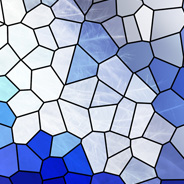 CSS opacity has been a bit of a trendy technique for a few years now, and it’s been especially frustrating for developers trying to implement opacity (also referred to as CSS transparency) in a cross-browser fashion, because it’s taken a while for the different browsers to finally agree on settings. There is still not a universal method to ensure opacity settings work on all currently-used browsers, but things have improved in the last little while.
CSS opacity has been a bit of a trendy technique for a few years now, and it’s been especially frustrating for developers trying to implement opacity (also referred to as CSS transparency) in a cross-browser fashion, because it’s taken a while for the different browsers to finally agree on settings. There is still not a universal method to ensure opacity settings work on all currently-used browsers, but things have improved in the last little while. In the past I’ve displayed some serious animosity towards the CSS
In the past I’ve displayed some serious animosity towards the CSS  It’s common nowadays for bloggers to monetize their blogs through the use of strategically-placed ad blocks. BuySellAds ad blocks are the most popular in the web design community. You’ll sometimes also see AdSense ads placed at the top of articles or in other spots.
It’s common nowadays for bloggers to monetize their blogs through the use of strategically-placed ad blocks. BuySellAds ad blocks are the most popular in the web design community. You’ll sometimes also see AdSense ads placed at the top of articles or in other spots. Last year I began a series called “Ajax From the Ground Up”, that consisted of two articles describing how to implement Ajax from scratch using pure JavaScript. Because I was busy with other things, and due to minimal interest shown in the articles, I never wrote the third part to the series.
Last year I began a series called “Ajax From the Ground Up”, that consisted of two articles describing how to implement Ajax from scratch using pure JavaScript. Because I was busy with other things, and due to minimal interest shown in the articles, I never wrote the third part to the series. I had to qualify that title, because by far the easiest way to get hundreds of comments on any blog post is to give something away to a randomly chosen commenter. But as bloggers we’re always in search of ways to create a little bit of buzz to increase page views and overall reader participation through re-tweets or comments.
I had to qualify that title, because by far the easiest way to get hundreds of comments on any blog post is to give something away to a randomly chosen commenter. But as bloggers we’re always in search of ways to create a little bit of buzz to increase page views and overall reader participation through re-tweets or comments.