
The layout of the site remains virtually the same, so, like I said, it’s not as much of a redesign as a “skinning”. I did change the height of the top navigation bar, and added some new graphics.


The layout of the site remains virtually the same, so, like I said, it’s not as much of a redesign as a “skinning”. I did change the height of the top navigation bar, and added some new graphics.

list-style-image property render that method quite useless.
Fortunately, because of CSS’s inherent flexible nature, we can still customize the list marker on an unordered list. This is done by placing a background image on the list items. Here’s how most developers do this:
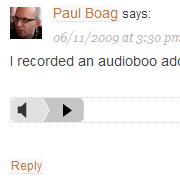
What a fantastic idea. I don’t know if he’s the first one to do this, but I think it’s a great way to respond to a number of comments quickly without cluttering the comments section on your blog. Of course, some preparation would be required initially to set up something like that. Or maybe he’s using a plugin? I really don’t know, but I thought it was very innovative and could be a trend that others may follow. It’s certainly a great way to personalize your blog.

@font-face, etc), then you also may have heard of a font format called EOT. Well, if Microsoft has it their way, EOT will become the standard, allowing web developers — with permission from font vendors — to be free to use virtually any font in a text-friendly manner in their web pages.
So what is EOT, and how has Microsoft pushed to standardize this method? Embedded OpenType fonts are compact OpenType fonts designed by Microsoft for use as embedded web fonts. They are recognizable by their “.eot” file extension. By means of data compression and removal of superfluous data, EOT files are made small in size and include features that protect the fonts themselves from being copied and used in unauthorized ways.

Her mother said she wanted her daughter (who is about 5 years old) to have her feet on the ground as she learned to ride her bicycle. This would allow her to remove her feet from the ground only for short amounts of time, thus practicing her balance without pedals or training wheels. In this way, she could focus purely on balancing herself, and not worry about trying to do more than one thing at a time.
I’m not really sure where her mom got this idea from, or even if it is any good for learning to ride a bike, but it reminded me of what I personally prefer when it comes to learning new skills in web design or development.

If you’re looking for a reference that you can bookmark and use for any project where you’re asked to include some type of audio clip into a web page — whether it’s MP3, MP4, WAV, WMA, and more — this is the article for you.
This is the one and only resource you’ll need to assist with all your audio-embedding needs.

These are a mix of methods that I’ve personally used, or that I’ve considered using, so I hope you’ll find them useful. And feel free to include your own methods for generating blog post and tutorial ideas in the comments.
Although this article is specifically geared towards generating ideas for web developers, the methods discussed could also be a basis for other fields of writing.
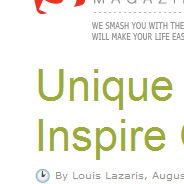
I’ll explain a little about my experience, but first, here is the link:
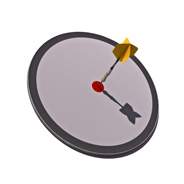
If you type this phrase into Google, Impressive Webs currently comes in at around result 115. Not to mention the fact that the article that comes up doesn’t really address this issue directly. That’s not a very good ranking for that search phrase — yet somehow people are still finding one of my pages through that search.
It is obvious that developers — likely beginners — are having issues getting the proper results when utilizing the getElementById method available in JavaScript, particularly in Internet Explorer versions 6 and 7. And since the users seem to be searching through dozens of web pages looking for a solution to their particular problem, then obviously the pages discussing this JavaScript method are either too confusing or don’t specifically provide a practical solution.

First, here is the CSS code necessary to make an HTML element semi-transparent: