How to Dynamically Highlight Content Like Wikipedia Using CSS3
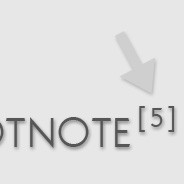
This is a neat little technique that is accomplished easily using the CSS3 :target pseudo-class selector. Unfortunately, this is another CSS3 feature that has no support in Internet Explorer, and so has been largely overlooked up to this point.
In this brief tutorial, I’ll show you how it’s used, and also provide a quick little JavaScript solution that can be added to an IE-only external script to get it to work cross-browser. IE (all three versions) is the only browser that fails to offer support for this very practical CSS3 feature.

 Not too long ago I wrote an article for Six Revisions called Getting Started with jQuery that covered some important things (concept-wise) that beginning jQuery developers should know. This article is the complete opposite; there’s no concepts, no principles, and very little lecturing — just some straight example code with brief descriptions demonstrating what you can do with jQuery.
Not too long ago I wrote an article for Six Revisions called Getting Started with jQuery that covered some important things (concept-wise) that beginning jQuery developers should know. This article is the complete opposite; there’s no concepts, no principles, and very little lecturing — just some straight example code with brief descriptions demonstrating what you can do with jQuery. It’s common nowadays for bloggers to monetize their blogs through the use of strategically-placed ad blocks. BuySellAds ad blocks are the most popular in the web design community. You’ll sometimes also see AdSense ads placed at the top of articles or in other spots.
It’s common nowadays for bloggers to monetize their blogs through the use of strategically-placed ad blocks. BuySellAds ad blocks are the most popular in the web design community. You’ll sometimes also see AdSense ads placed at the top of articles or in other spots. Last year I began a series called “Ajax From the Ground Up”, that consisted of two articles describing how to implement Ajax from scratch using pure JavaScript. Because I was busy with other things, and due to minimal interest shown in the articles, I never wrote the third part to the series.
Last year I began a series called “Ajax From the Ground Up”, that consisted of two articles describing how to implement Ajax from scratch using pure JavaScript. Because I was busy with other things, and due to minimal interest shown in the articles, I never wrote the third part to the series. When
When 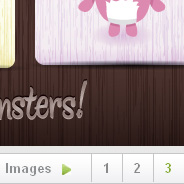 Recently, while doing research/work on a completely unrelated topic, I came across the beautiful illustrations on
Recently, while doing research/work on a completely unrelated topic, I came across the beautiful illustrations on  The
The 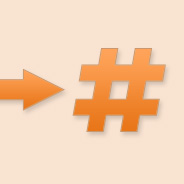 Last week I posted a tutorial that demonstrated using a simple application how to implement
Last week I posted a tutorial that demonstrated using a simple application how to implement  If you’ve done your best to keep up with web development trends over the past five years or more, then it’s likely that you’re familiar with the concept of
If you’ve done your best to keep up with web development trends over the past five years or more, then it’s likely that you’re familiar with the concept of  Most experienced web developers now understand that using CSS’s built-in method for adding custom list markers (also referred to as “bullets”) to style an unordered list is not an option. The unpredictable bugs that occur in Internet Explorer when using the
Most experienced web developers now understand that using CSS’s built-in method for adding custom list markers (also referred to as “bullets”) to style an unordered list is not an option. The unpredictable bugs that occur in Internet Explorer when using the