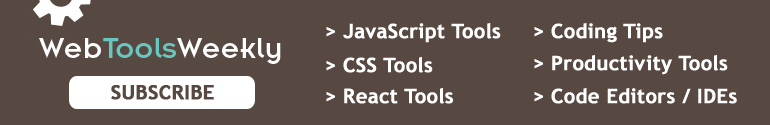In most leagues and tournaments, beach volleyball games have a 3-set format, with each set finishing when a team reaches 21 points (or higher if they’re not yet ahead by 2). The third set (played if needed) will go up to 15 points (again, win by 2). Some leagues/tournaments will play all three sets up to 15. It depends on the venue, tournament, etc.
I rarely watch a match live, but I often pick up the live streams a few hours after they air or possibly in the following days or weeks. Even though I’m not watching the matches live, I don’t know who the winners are, so I like to go into each viewing and be surprised with the result.
Unfortunately, that’s often not possible due to YouTube’s video duration indicator on the thumbnail. Here’s an example of a match I watched this weekend:
Just looking at the video duration and the players involved, before I even watched the video, I was about 95% sure of the result. Why? Because the duration is 42:43.
I know that Andy Benesh and Miles Partain are the most dominant team on the tour right now. I also know that a single beach volleyball set usually takes about 20-30 minutes. Since this match’s sets end at 15 points, it’s definitely about 20 minutes per set.
Simply by looking at the video duration, I know two things before watching the video:
- The match lasted only two sets
- Whoever won the first set won the match
Thus, I’m almost positive the winners were Andy and Miles because of how unlikely it is that they lost in straight sets.
This means the only time I’m genuinely surprised at the result of a match is if the video duration is about 1 hour. Since the match is a best-of-three, the fact that someone wins set one won’t tell me anything about the result.
This is a clear example where the platform being used to broadcast the event is harming the user experience. Sure, it’s still fun to watch the matches — but it’s more fun to watch when you don’t know the result.
Adding to this, even in the case where a match is about one-hour in length, there’s the possibility that the ending is spoiled before it actually ends. For example, if I’m in minute 57 of a 1-hour video and Team A has match point and is ahead by 3 points, I know there’s not going to be a comeback from Team B. Due to the nature of volleyball, it is physically impossible for team Team B to score 5 or more points in less than 3 minutes.
That latter example is less concerning. It’s the thumbnail duration spoiler that is the bigger problem.
So what’s the solution? Yes, there are browser extensions that remove the progress indicator and duration, like this one. But that’s not going to help me when I do the bulk of my watching on mobile. I haven’t been able to find a setting or other way to change this on mobile (not to mention that they would have to remove the duration for all videos, including those in your recommended, subscriptions, etc).
There are a couple of ways to resolve or improve this problem:
-
YouTube could automatically remove the duration indicator from video thumbnails for all livestreamed videos that are sports, games, etc. (this could also be an optional setting for the user or even for the channel that streamed the event).
-
Events that livestream sports or games where the result can be strongly implied by the video duration could append empty livestream time to all their videos.
I don’t see YouTube changing this anytime soon, so option 2 is what I would do if I ran the AVP tour’s livestreaming production. I would leave the stream running for each game until the duration of the video reaches one hour or more (depending on the tournament). If all the AVP livestreamed videos were one hour in length or longer, that would disguise the game result and allow all viewers to experience the event as if it were live.
What I’ve described here is specific to volleyball, but a similar principle applies to all sorts of events where duration implies spoilers. Even older videos that were never livestreamed could benefit from the lack of duration and progress bar. For example, not everyone has seen the incredible and improbable 2011 World Series Game 6 in MLB. Time spoilers completely ruin a first viewing of that game, and I’m sure there are other examples.